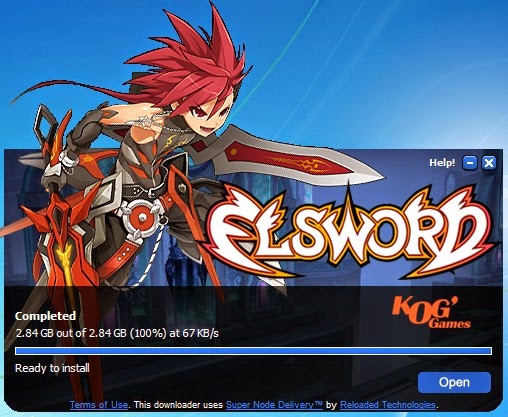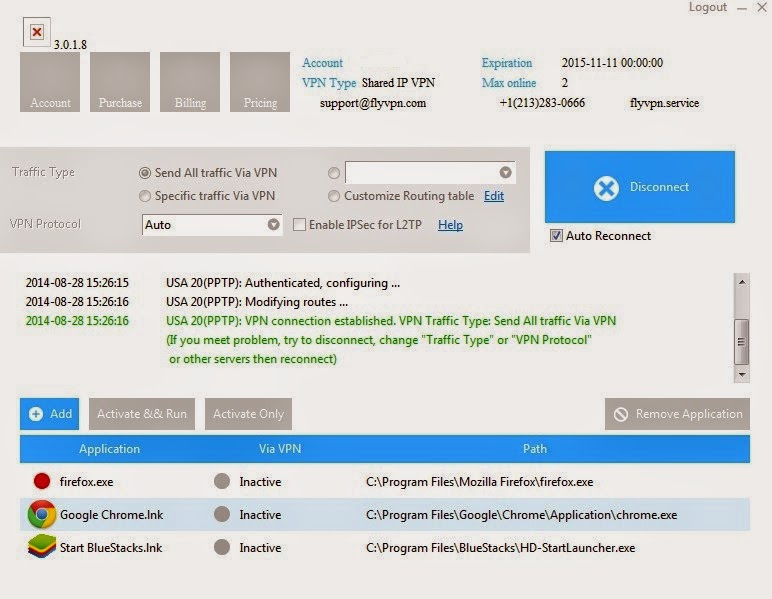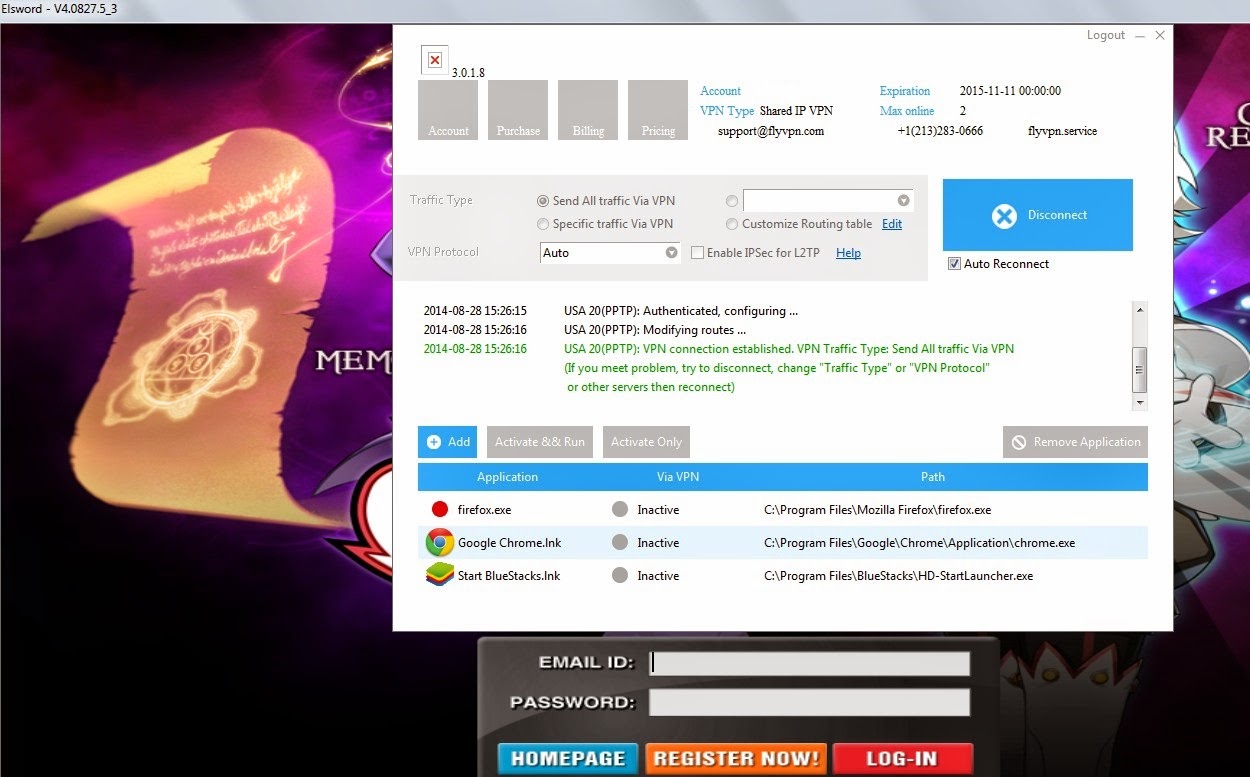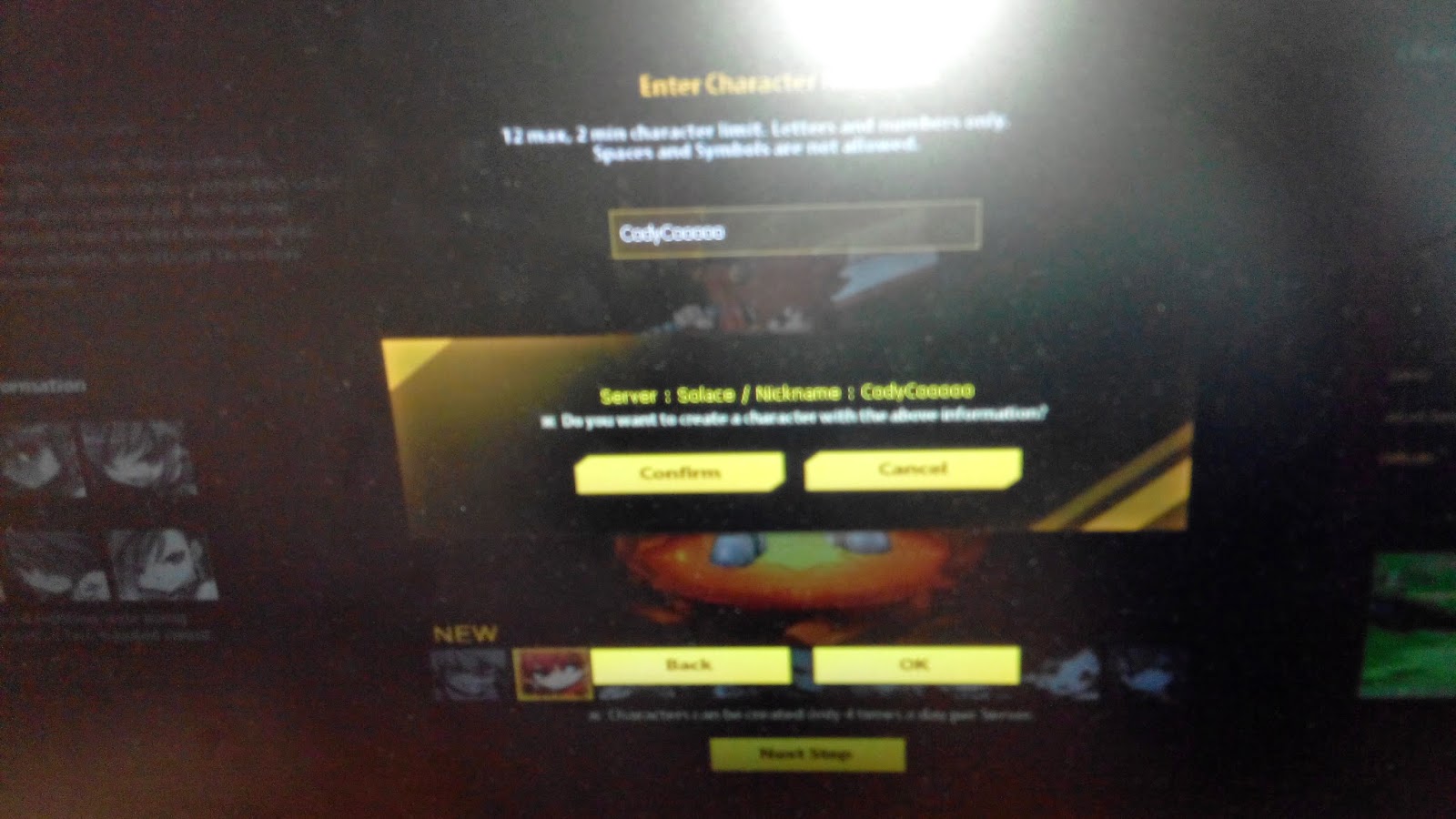Fantasy Frontier Online/Aura Kingdom CN, is a fantasy adventure theme MMORPG, is a game made by the Taiwanese game developer X-Legend and has been published by Aeria Games. Changyou became the game's publisher in China on 6th May, 2014 and made a annonucement the first close beta would be released on 11th April, 2014. The Open beta started on 18th July, 2014 after tested 3 times. Many guys are interested in play Fantasy Frontier Online Taiwan server. But it requires to verify with Taiwanese phone number which make many players stopped the step. If you want to play Fantasy Frontier Online CN. Just follow me now.
PC System Requirements Recommended Minimum
OS Win XP Sp3/Vista/Win7/Win8 Win XP Sp3/Vista/Win7/Win8
Processor Intel Core2 Duo 2.66GHZ Equivalent Intel Pentium4 2.8GHz Equivalent
Memory 4GB 4GB
Hard Drive 6 GB available space 6 GB available space
Graphics Nvidia GeForce 9500 Nvidia GeForce 6600
ATI Redeon HD 2600 ATI Redeon X1600
Support for 3D Image Processing Support for 3D Image Processing
Sound Card DirectX Compatible Sound Device DirectX Compatible Sound Device
nVidia GeForce 9500 ATI Redeon HD 2600
Get Fantasy Frontier Online CN Account
Access Fantasy Frontier Online CN official website here: http://ffo.changyou.com. Then you can select to regiser with Chinese phone number, email, or custom Changyou passport. I suggest you to register with email or custom Changyou passport. If you don't know Chinese name and ID. You can refer the list below.
Chines Name Chinese ID
卓忆梅 360602197904261000
贲韩嘉 140424197304140981
缪哲先 130705197405189739
黄璋 360105196111279670
诸微 411330196603160230
全学而 542333198101188450
能仙婷 433126197008066383
双皓 341500196306097970
靳艳楠 430103197301235900
卜金淳 520421196903137458
纪嘉欣 130124198301232975
姚广斌 230106197108155230
邢妮 420625197112146240
柏颜 820000197003046659
石辰琳 130728196402245133
 |
| Register Fantasy Frontier Online CN Account |
P.S. If you want to login on webpage, you have to type captcha in Chinese to login to win novice package as photo.
Novice Package Link:
http://event.changyou.com/hxsy/201406/card/index.shtml.
 |
| Login Fantasy Frontier Online CN On Webpage and Win Novice Package |
If you can't write Chinese, you can visit http://www.yibizi.com/ with Google browser to paint Chinese characters as photo.
If you don't want to register FFO CN account by yourself, you can buy the account or top up from me. Add me in
Skype zoi0607. I can top up for all Chinese games. Welcome to consult.
Download Fantasy Frontier Online CN Client
Download link:
http://ffo.changyou.com/download/index.shtml.
You can also download multiple files manually and download patches on the webpage. If you can't download patch sucessfully after launching client, please download patches and put them in the same folder as client files. If you think the download speed is very slowly, you can try to connect to
China VPN.
 |
| Download Fantasy Frontier Online CN Client |
 |
| Login Fantasy Frontier Online CN Client |
Reduce Latncey To Play Play Fantasy Frontier Online CN From Abroad
Many playes will meet high ping when playing Chinese online games from abroad.One of my friends who are living in United States and want to play Blade and Soul Chines server. It is almot unavailable to play for high ping. If you haven't heared VPN, I think you can check the service on the internet now. It is the best tool for gamres who want to play other countries' servers of game. Highly recommend FlyVPN to play Chinese game from abroad. Becaus it is providing many
China VPN servers. You can also test with its trial VPN service. It is very easy to test ping on PC. There is no need to register. Just download and input trial account and password. Then connect to server. Obtain trial VPN account and password from
http://www.flyvpn.com/freetrial. Because many factors are affecting ping, I highly recommend users to test latency before purchaing. Don't waste money.
Check ping without VPN photo
Reduce ping after connect to China VPN photo