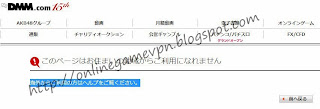1: How To Use Best Japan VPN
You must prepare a VPN service so that you can open Kancolle official website. I will show you how to use FlyVPN free trial Japan VPN to open it.a: Download FlyVPN client on PC at http://www.flyvpn.com/download .Run and install.
b: Input VPN account and password. If you don't have an account, visit http://www.flyvpn.com/freetrial to get free trial VPN account and password. Two trial accounts are including Japan VPN server. so you can choose any one.
c: Click "Asia" tab and one Japan server. Then click "connect" button to create VPN connection to Japan.
2: How To Register Kancolle account
Open Kancolle game website http://www.dmm.com/netgame/social/-/gadgets/=/app_id=854854/ .(1) Click "Register" to register an account
(2)Input your emial and password.
(3)Then you should go to verify your email. Don't forget to check spam inbox.
(4)Fill some personal info, follow step by step. Then you can access game servers.
Japan VPN is the simplest way to unbock geo-locked restrictions to play Kancolle outside Japan. If you are wondering around which VPN provider you should choose. Maybe you can try to FlyVPN, which offers free trial VPN account everyday.
Anyone want to reproduce this article, please note the source http://onlinegamevpn.blogspot.com/2013/10/best-japan-vpn-play-kancolle-outside-japan.html .