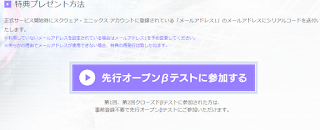About Counter-Strike: Global Offensive
Counter-Strike: Global Offensive (CS:GO) is an online first-person shooter developed by Hidden Path Entertainment and Valve Corporation. CS: GO features new maps, characters, weapons, new gameplay modes, matchmaking, leader boards, and more. It is the fourth game in the main Counter-Strike franchise, available on Playstation 3, Xbox 360, Microsoft Windows, OS X and Linux.
Fix high ping in Counter Strike: GO
- Make sure your bandwidth is sufficient enough. Fast Internet is important.
- Use wired connection. Though it's easy and more convenient to use a wireless connection, on a serious note the mobility won't do you any good when it comes to gaming.
- Check if there's a server to which you have a better ping and block all the other servers.
- Connect to a reduce ping tool - VPN service. VPN is the best way to reduce lag. Millions of players are using VPN to fix high ping. It is not letting you have access to blocked games, but rather offering secure access to the Internet.
- Close your torrenting. Torrent software even though not having active downloads leech your bandwidth.
- Close the anti-virus software.