 |
| Touken Ranbu |
Touken Ranbu is a new Japanese browser webpage games. This game is similar to Kancolle. Most of servers of Touken Ranbu are full. It means that millions of players like to play it. Kancolle and Touke Ranbu are plublished by DMM. So whatever you want to play Touken Ranbu or Kancolle on devices, it is the same way to figure out. I have wrote some articles about
how to play Kancolle on Windows and Mac. I found some guys are looking for ways to play Touken Ranbu on android, so I want to write this article. If you are living in Japan, you can play this game easily. If not, you have to use tool to bypass the restriction of DMM. The solution is Japan VPN. We hav to
setup Japan VPN on android to unlock DMM website and play Touken Ranbu from abroad.
Prerequisites:
- Android devices with high features. More than 1.5GB RAM. If you just have 1GM RAM, maybe you can't play it swimmingly
- Japan VPN or Japanese IP address
- Dolphin brwoser, Flash plugin and Dolphin Browser Jetpack ( I can't run Doplin browser on my android device without install Dolpin browser Jetpack. If you can, there is no need to install it)
Setup Japan VPN on android
You can serach terms Japan VPN in Google. If you don't want to invest money immediately, you can find some free VPN provider or trial VPN service. BTW I am using FlyVPN. It is also offering trial VPN account with Japan VPN server. So I would like to show you how to setup free trial Japan VPN on android though there are some limations about the trial version.
- Go to "Settings" - "More" - "VPN" - "Add VPN Profile" or "+"
- Name: Input whatever you want.
- Type: PPTP or L2TP/IPSec PSK
- Server Address: 106.187.53.96, 153.122.7.201 or 153.122.0.87. Sometimes FlyVPN will change servers in trial accounts. You can create an account and check trial VPN server addresss here
- IPSec pre-shared key: vpnserver (only require to input share key when you selected L2TP/IPSec PSK)
- Username: vpnu
- Password: Obtain latest trial Japan VPN password on http://www.flyvpn.com/freetrial
- If you can't get me about setup Japan VPN on android after read paragphs above, please read VPN tutorial for android.
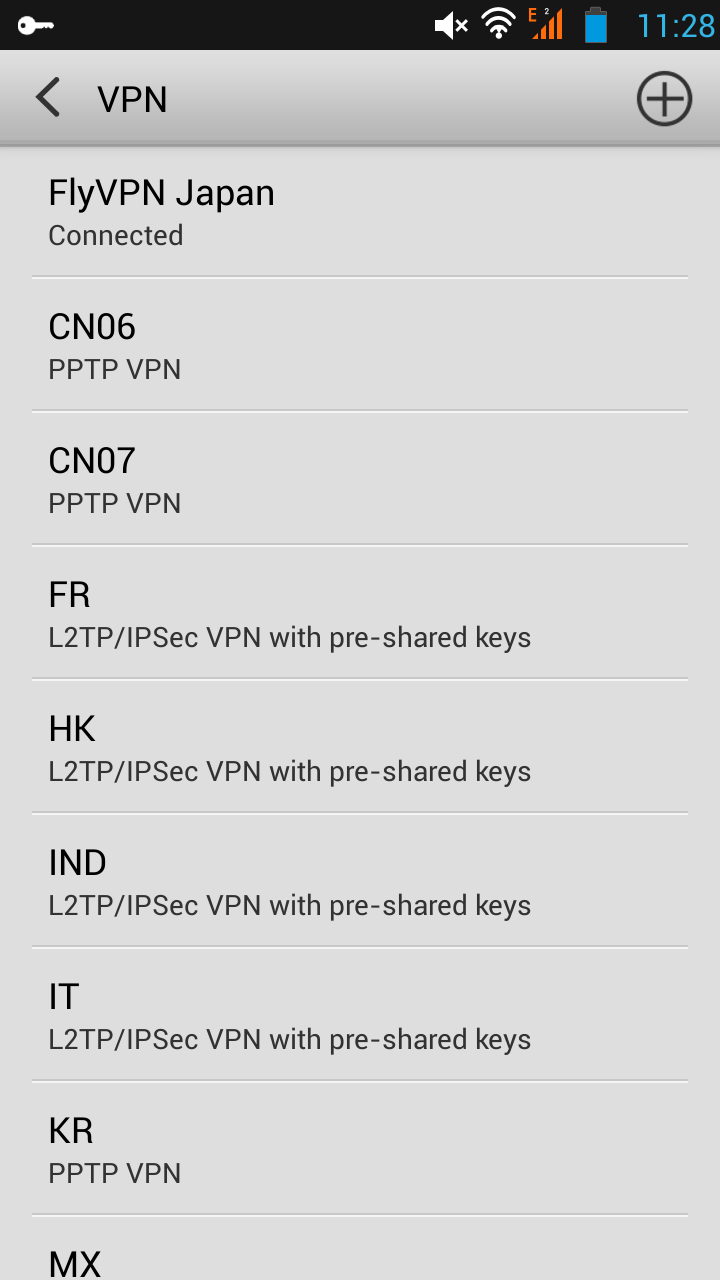 |
| Setup Japan VPN on android |
Play Touken Ranbu On Android
- Download Dolphin brwoser, Dolphin Browser Jetpack and install Flash plugin. Don't forget to configure the staus of Flash player as "On Demand" in Dolphin browser under web content options
- Connect Japan VPN on android and get Japanese IP address
- Access www.dmm.com/netgame_s/tohken/. If you don't have DMM account and don't want to register, you can login with Google+ or Facebook account
- If you don't have Japanese IP address, you can't reah Touken Ranbu website. So must get Japanese IP address before visiting DMM site

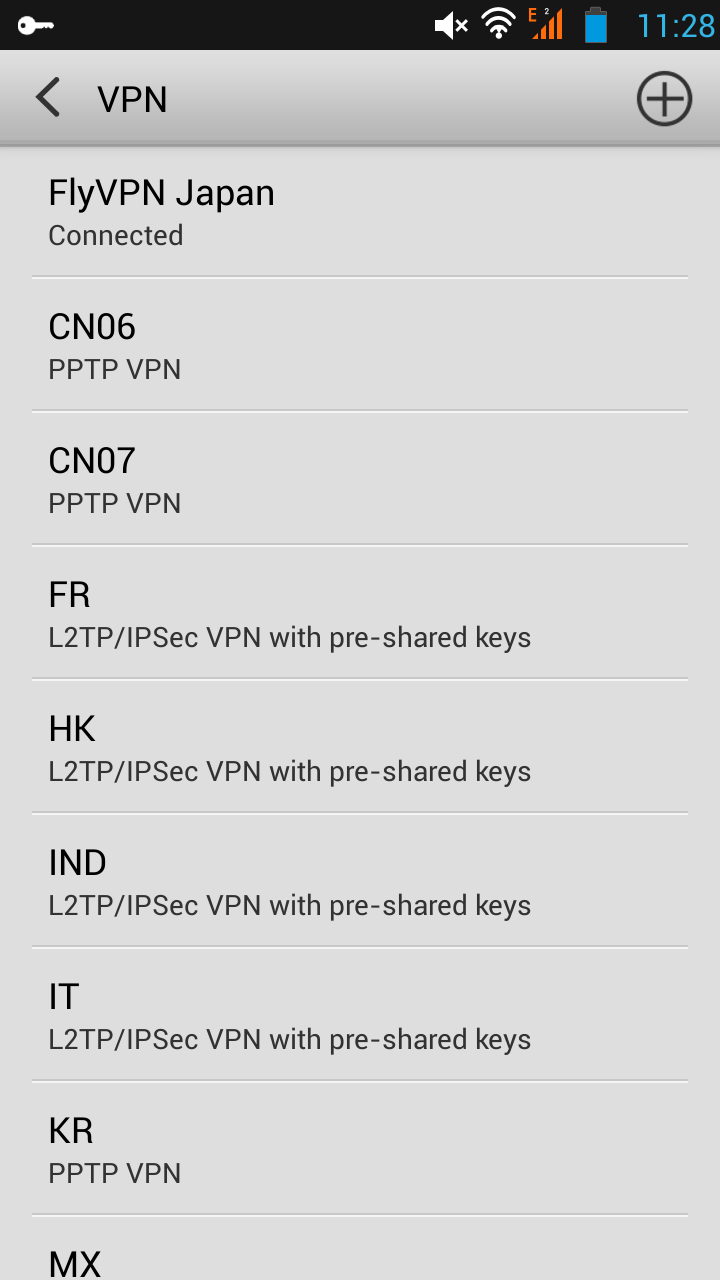





When I follow all these steps, the game pops up but all the little characters are bowing in apology. I'm pretty sure it's a sign that says the browser isn't supported? I've tried a bunch of different browsers too. Is there any way to bypass this?
ReplyDeleteMany browsers are not support it. I find Dolphin browser does work for me. You must confirm you have got Japanese IP address and install flash player.
DeleteI am using dolphin browser but it still showing the same... Did dmm block dolphin browser? Sorry for bad English...
DeleteHello! I tried what you wrote but I got this screen and the game didn't start on my phone. (Not my picture but the problem is the same). Don't know what should I do. Do you have an Idea?
ReplyDeletehttp://vignette3.wikia.nocookie.net/touken-ranbu/images/7/78/Image.jpg/revision/latest?cb=20150521044850
In the settings under advanced set user agent to Desktop and turn on flash game mode. Works only if the vpn is connected to a Japanese server. If it doesn't work do this on the Japanese version of the Dolphin app. When you first go to the page if it doesn't work go to another link and then go back to the page until it works(usually 2-3 tries should see black screen) Do not refresh the page because it will sent you back to the original error page.
ReplyDelete