Download MapleStory2 KR Client
Players can download MS2 KR client from http://maplestory2.nexon.com/Download. Once downloaded successfully, just install it step by step.How To Launch MapleStory2 KR
Visit http://maplestory2.nexon.com/Main/Index to login your MS2 KR account. If you don't have Nexon KR account, refer to this article.If you can't launch game successfully, please try to use Internet Explorer browser or connect to Korea VPN.
Tap 'Game Start' button as photo.
Tap the left button as photo.
Tick the box to send Email.
Install NGM Plugin, you can storage it at anywhere.
Lanuch MS2 KR Client successfully.
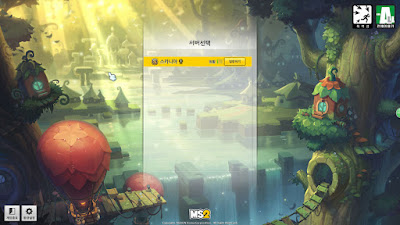









No comments:
Post a Comment