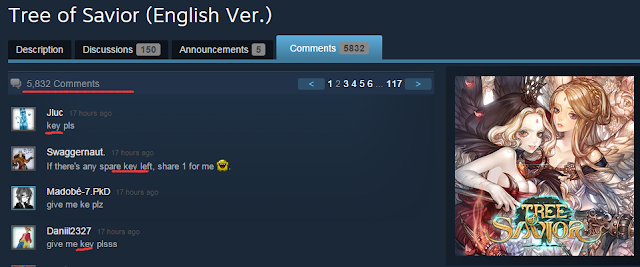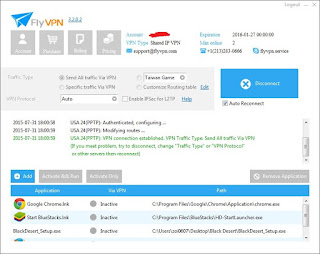Project Black Sheep was officially renamed to Asker: The Light Swallowers ( abbreviated as Asker), developed by one of the internal studios at South Korean gaming giant Neowiz Games. The final test phase was starting from August 4 to August 6. According to the annonucement on Asker offficial website
here, players can enter this game to download and pre create characters on August 18. Finnally, this game will enter OBT on August 25, 2015. Ahead to check ASKER official website here
http://asker.pmang.com/.
 |
| ASKER OBT |
Get one Verified ASKER KR Account
As we all know, almost every Korean games require one account verified iPin or KSSN to login and play that most of players who are not Korean guys can't play those fantasy online games. So gamers have to find way to get one verified Asker KR account. If you have Korean friends, you can ask them to help you. If not, purchase one account is the solution. You can search terms like "Asker verified account" in Google to find the way.
Download ASKER Korean Client
After logged in, players can download client from
http://asker.pmang.com/?mKey=4&sKey=1. But before downloading, please double check the system recommend system requirements.
CPU: Intel Core i5
RAM: 4GB
Graphics card: Geforce GTX 460 / Radeon HD 5850
OS: Windows 7
Hard Disk Space: 15GB of free Space
Direct X: Direct X 11 or more
 |
| Download ASKER KR Client |
Ready To Play ASKER KR Server
After got ASKER account and downloaded & installed its client, you can start to play this game from August 25, 2015. If you are living in China, you have to connect to Korea VPN to play it. Most of players will get high ping for physical distance. How can we reduce ping to play it? The solution is
Korean VPN. The best Korea proxy provider is FlyVPN. Because it is providing more than 20 Korean servers. Worthwhile, you can test its service before purchasing. If you want to give it a try, get free trial VPN account with Korea VPN server on
http://www.flyvpn.com/freetrial. Please note only one trial account "vpnu" includes VPN server in Korea, so please login with it.