Two required Softwares info:
FlyVPNThis is a paid VPN software. But including free trial VPN accounts everyday. Its VPN server location covers more than 30 countries. Check its VPN server location. Many guys are annonying they don't know how to use it. Just download and install, then you know how to use it. I will tell you how to use the client.
BlueStacks
It is a android simulator. People who don't have phone or pad can also play phone games via BlueStacks.
How To download and Install FlyVPN Client For Windows
Step 1: Download FlyVPN clientStep 2: Install and run it
Step 3: Input your FlyVPN account and password. If you just want to take a try, visit http://www.flyvpn.com/freetrial to check trial VPN account and password. If the perfermance is very well, you can consider to make a VPN subscription from FlyVPN.
Step 4: After login, select one server, then click Connect button.
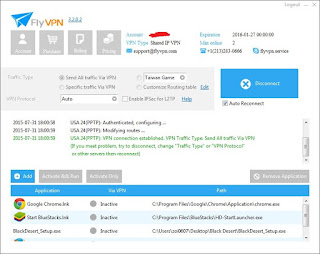 |
| Connected USA VPN With FlyVPN |
How To Download and Install BlueStacks
Actually, it is very easy to download and install BlueStacks. Just download BlueStacks for PC. Then follow the instructions step by step to install it.*It will take some time to run it first time. So please keep patience.
If you want to access Japan Google play store, just connect to Japan VPN, run BlueStacks. Then you can download Japanese phone games.

