Get Connected to Japan VPN on PC
You can pick up one VPN service provider with Japanese VPN servers. BTW we are using FlyVPN. The performance is good. Also there are about 15 Japanese servers in shared IP plan. If you don't confirm which one VPN service provider is good for you, you can get Japan VPN on PC via FlyVPN's trial VPN account and password. If you don't know how to get trial Japan VPN with it, ahead to check tutorial for How To Get Free Trial VPN Service On PC.Create a Hangame JP Account
Actually, register Hangame JP account is very simple. What you have to prepare is one Email address and Japanese Captcha tool if you can't write Japanese characters. Previously, we covered Japanese Hangame Registeration Guide, so please read it step by step.Install Plugin and Download Dragon Nest JP Client
Step 1 # Logged in, tap Game Start button to argee terms of this game.Step 2 # Tap Game Start button, hit はい to install Plugin. Add Pubplugin to chrome. BTW if you can't install the plugin in browser, please try to use other browsers.
Step 3 # Restart browser, logged in with your hangame JP account. Then tap Game Start button to download Dragon Nest Japanese client.
If the download speed is very slow, you can try to disconnect VPN. But while the speed stuck, reconnect to Japan VPN.
Create Character To Play Dragon Nest Japanese Server Now
Step 1 # Tap Game Start button to launch game.Step 2 # Installing Dragon Nest JP updated files.
Step 3 # Select server. BTW there is only one server.
Step 4 # Create Characters now.
That's all. If you have any questions about how to play Dragon Nest JP, don't hesitate to leave a comment.





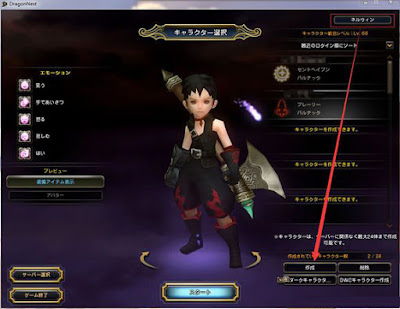
No comments:
Post a Comment