Because the geo beta is only limited in Australia and New Zealand, players can only download Club Penguin Island from AU and NZ Apple and Google Play Store. You can't find the App in other countries' App store. So if you want to play this game outside of Australia and New Zealand, you can create one AU or NZ Apple ID to download Club Penguin Island on iOS device.
For Android device, it is very easy to download the game on Android device. Just get connect to Australia VPN or New Zealand VPN to change Google Play Region. It is very easy. I will show you later about the steps to play this game.
Download and Play Club Penguin Island Outside Australia and New Zealand On iPhone, iPad
The App is only available in Australia and New Zealand App Store, so you should create one Australia or New Zealand Apple ID. Actually, create other countries Apple ID is very easy. What you should prepare is address, phone number and VPN. You can refer to this tutorial on How To Create Other Countries' Apple ID. If you still can't create AU/NZ Apple ID without credit card. Highly recommend you to get connected to Australia or New Zealand Apple ID by getting connected on Australia VPN or New Zealand VPN.Download and Play Club Penguin Island Outside Australia and New Zealand On Android Device
For Android users, they can download Club Penguin Island App from Google Play Store, or download the game Apk file from ApkPure to install. Generally, users would prefer to install App from Google Play Store for security. Change Google Play Store region is very simple. Follow steps as following:- Log out your Google Play account. Close Goolge Play completely
- Connected to VPN server in Australia or New Zealand
- Run Google Play
- Login your Gmail
- Search in Google Play Store, then you can find the App
Get Connected To VPN Service On Android, iOS To Play Club Penguin Island from Everywhere
As I stated above, when you are not living in Australia and New Zealand, you have to make a trick with VPN to pretend you are living in there. So we should pick one VPN provider with Australia, New Zealand VPN servers. BTW I am using FlyVPN to play Club Penguin Island outside of AU and NZ.New mobile users can get 14 days free trial VPN by installing its Android or iOS VPN App. Every new users can get the reward.



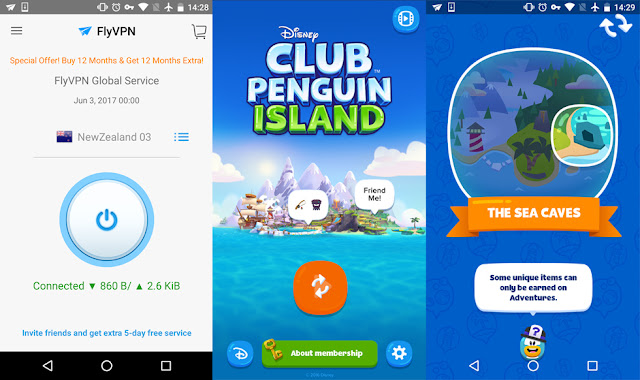
No comments:
Post a Comment