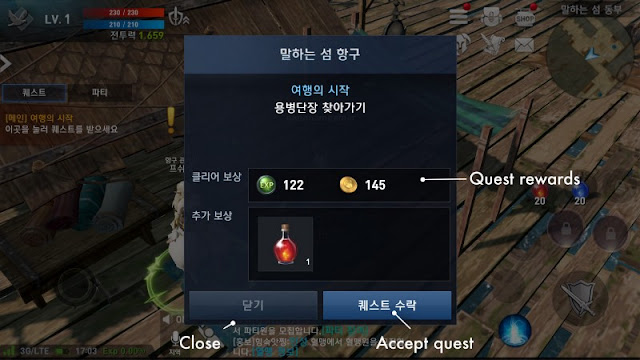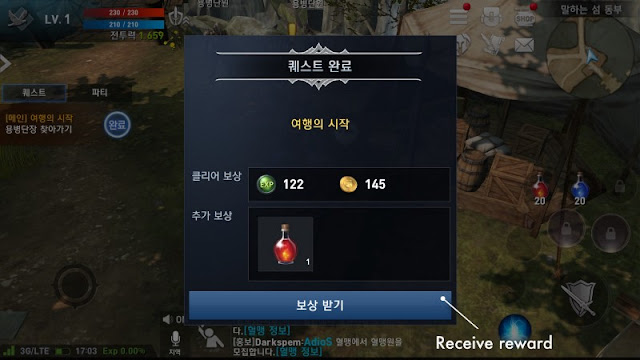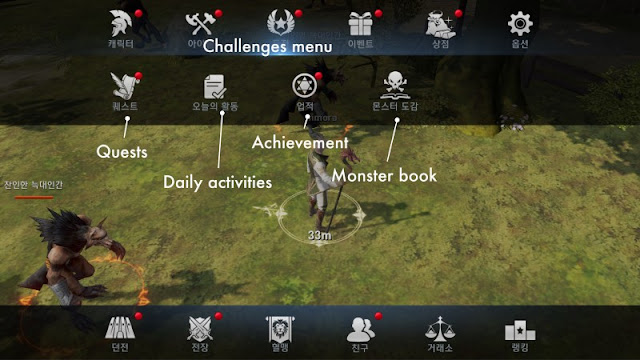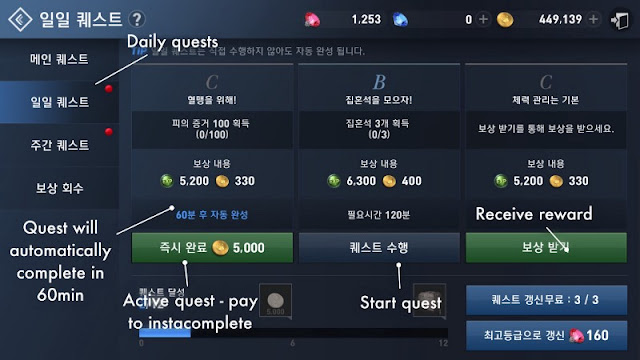How To Install Lineage 2 Revolution KR On Android
Android system is very easy to install Lineage 2 Revolution App. Players can choose to install the App from Google Play store or download Apk file from third party website. If you just want to download the App from Google Play Store for security. Please get connected to South Korea VPN server On Android to switch Google Play store into Korea.Release Date: 12/14/2016
Currently Version (1/23/2017) : 0.37.4
Requires Android: 4.4 or later
Region: South Korea
Language: Korean
Publishered by: Netmarble Games
Size: 89.4MB
How To Install Lineage 2 Revolution KR On iOS
Lineage 2 Revolution iOS App is only available in South Korea iTunes store. So players can only create Korea Apple ID to install Apps in Korea Apple Store. Please read the guide step by step. If you still can't create Korea Apple ID without credit card, welcome to leave a comment. After get South Korea Apple ID, then you can install free Apps from Korea iTunes store at any time. Check out Lineage 2 Revolution KR in Apple store.Official Website: http://l2.netmarble.net/
Currently Version (1/23/2017) : 1.0.1
Requires iOS: 9.0 or later (iPhone, iPad, iPod Touch)
Size: 907MB
Lineage 2 Revolution KR Gameplay Guide for English Players
Tons of players don't know Korean languages. Though they can guess what is the meaning of the option. it is not convenient. So check the gameplay guide as following.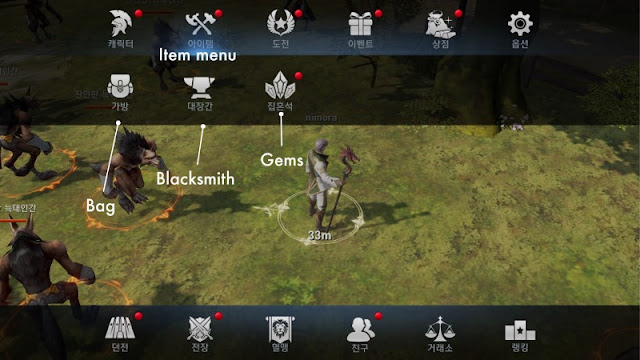
Gameplay guide pictures from gangnamgamers.com