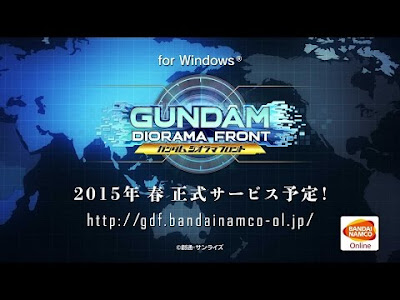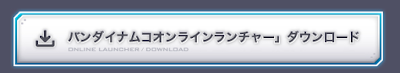Get Best Japan VPN To Play Gundam Diorama Front
Most of players have used the way to play Japanes online games. This way is always working now. But if you don't have Japan VPN in hand, you have to pick up one VPN service provider with japanese VPN servers. According to players' feedback, not all Japanese VPN server will work. BTW WTFAST won't work. So we tested many VPN service, finally, FlyVPN does work. Also it is providing Japanese VPN servers in trial accounts. So you can test it before investing money. We will show you how to get trial Japan VPN on PC for free. The trial version is very nice. No need to register and input any personal info. If you think the performance is very well, you can buy its permium account. Worthwhile, it is providing 30 days money back guarantee. Very nice, right.Download FlyVPN client, install and run it. Then input trial VPn account and password. Once logged, you can see Japan VPN server in it. Check guidance for how to get free trial VPN on PC.
Register, Download and Play Gundam Diorama Front from Abroad
Register an bandainamcoid account to play GDF
Visit http://gdf.bandainamco-ol.jp/browser/intro/start.php to register. Select left button if you don't have an account of bandainamcoid.Please use IE or Firebox browser to open the link above. Not support Chrome browser.
Fill out your personal info. If you are not living in Japan, please connected Japan VPN to get Japanese IP address. Otherwise, the registration region is not in Asia, Japan.
If you register the account to other region, when you login this game to launch GDF, you will get the error message as below.
Register account to play Gundam Diorama Front successfully
Download and Play Gundam Diorama Front Outside Japan
Download BNO installer. http://launcher.bandainamco-ol.jp/launcher/release/bno_starter.exe.Download and install bandainamco online launcher.
Start to downloading game client.
Note: If game keep downloading same patches change your timezone to Japan.
Downloading Gundam Diorama Front client.
Start game client.
Login your account info to open game.
If you can't open game and get error message as below. Please try to change VPN servers to get another Japanese IP address.