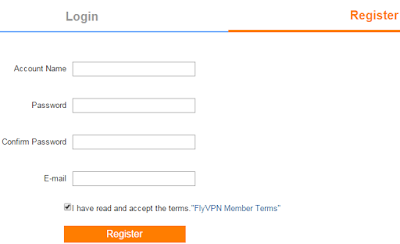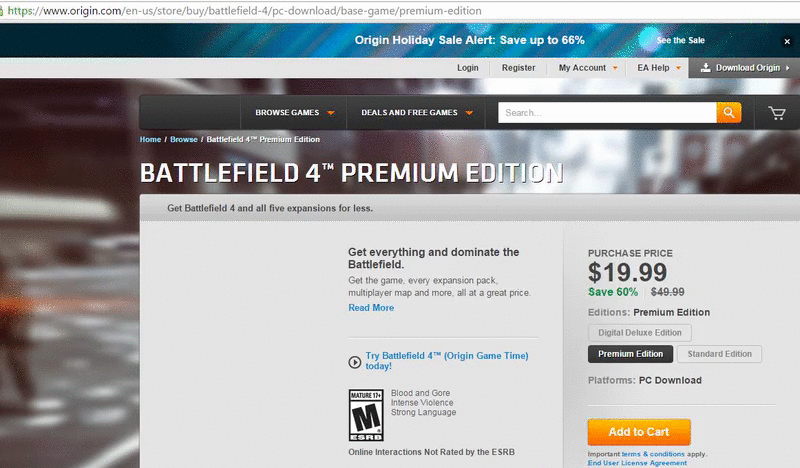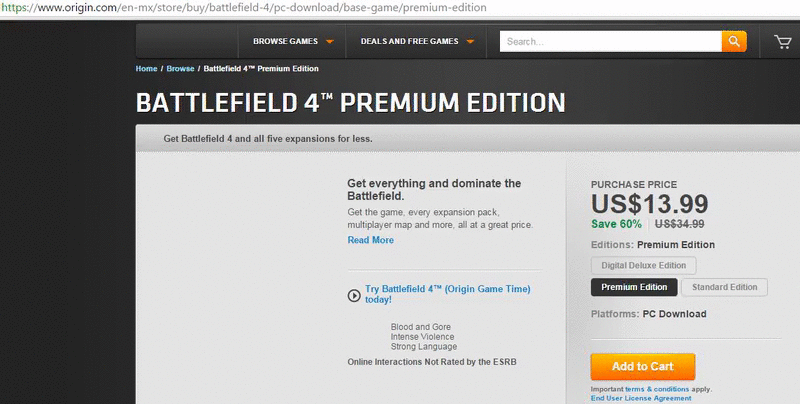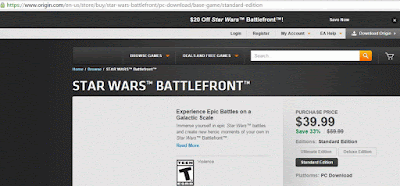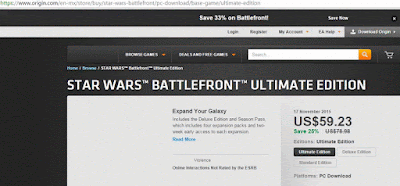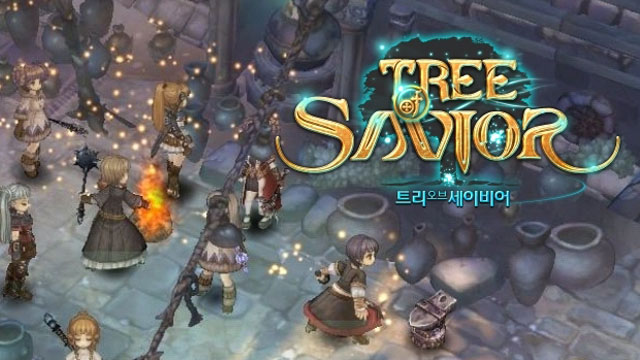About Resident Evil 0/Biohazard 0 HD Remaster
Resident Evil 0 is a survival horror video game developed and published by Capcom for the Nintendo GameCube in 2002. For the first time ever in Resident Evil 0 players can experience the events leading up to the iconic mansion outbreak playing as alternative character Albert Wesker, alongside S.T.A.R.S. member Rebecca Chambers. The game will also feature an all new Wesker Mode.
How to get a free New Zealand VPN
If you don't often to use VPN service, it is waste money to buy VPN service. Just connect to a free NewZealand VPN on your device, then you can unlock Resident Evil 0 on Steam the moment it release. Don't have a free VPN? You can search the terms in Google. You will find it is difficult to find VPN provider provides New Zealand VPN server for trial. Here we use FlyVPN's free VPN trial accounts. There are many VPN servers in its trial accounts. Of course, New Zealand VPN server has been included.
How to unlock Resident Evil 0/Biohazard 0 HD Remaster earlier on Steam
Now let's guide how to unlock Resident Evil 0 on Steam earlier. Actually, it is very easy to process. Just follow briefly guidance as below:
- Get connect to a free NewZealand VPN on PC.
- Close steam application completely.
- Connect to free New Zealand VPN server and confirm your real IP address has been changed into New Zealand.
- Start to download game and unlock game.
- After unlocking the game, switch to offline mode, disable the VPN and play and have fun!




![[Free] Get The Blue Flamingo From nuuvem [Free] Get The Blue Flamingo From nuuvem](https://blogger.googleusercontent.com/img/b/R29vZ2xl/AVvXsEi-1Ap5aHAMo8P-dfYvDAacMEEy6aDcgyqxPAwOsnEYlMktFnP4wKilNwaf70dBAcnybssa4VJfTu27gsI9N7XtzOA7GzOiLZE5RoYDThHpY43R_C8mfwQ_HhdBNBv_SHaxuy_Ki9KqhjE/s640/Get-Free-Blue-Flamingo-On-nuuvem.png)