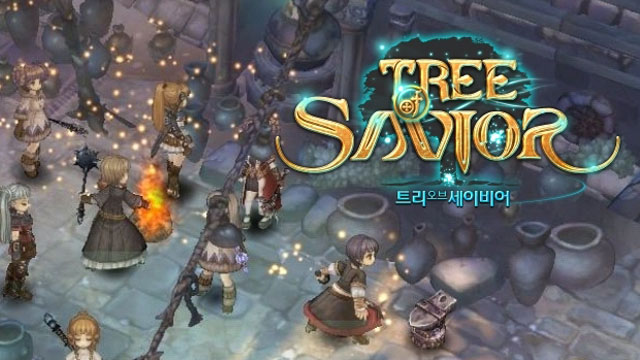How To Get One Verified Tree Of Savior KR OBT Account
Because all Korean online games are require to verify Korean phone number or i-Pin. If you don't have it, it is very difficulty to get one verified TOS KR OBT account. Generally, there are two ways as following.- Ask your Korean friend to register one account for you.
- Buy one from a reliable website. Just search terms like 'Tree Of Savior Korea' in Google, you will find it.
Download, Install and Updating Tree Of Savior Korean OBT Client
After got one verified Nexon account, then we will show you how to download, install and updating TOS KR OBT client. Step 1: Visit TOS KR website here http://tos.nexon.com/main/index.aspx. Then input your nexon Email and password.Step 2. Tap the area as photo or visit http://tos.nexon.com/customer/download.aspx
Step 3. Tap the Orange button to start to download launcher.exe.
Step 4. Tick the box to start to download with high speed.
Step 5. Tap the first purple button to start to download as photo. Once done, click the blue button, choose the storage folder. Check whether your hardware is enough.
Step 6. After clicked the blue button. It will ask you to choose the storage folder.
Step 7. Downloading... Wait until 100% completely.
Step 9. Click Tree Of Savior icon on desktop, then it will open browser and visit http://tos.nexon.com/brand/20151208/index.aspx.
Step 10. Tap the 게임시작 button to start to update. or tap the blue button on http://tos.nexon.com/customer/download.aspx. Just wait the updats completely, tap the Game Start button to enter game.
If you get any errors, just click the big blue button again and restart the process.