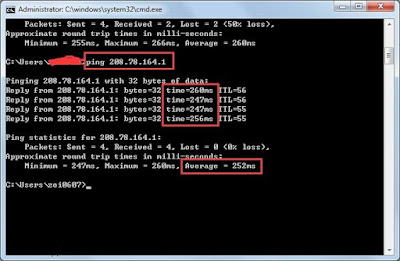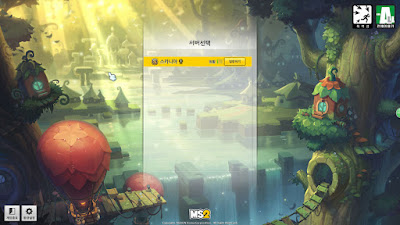Dota 2 is a multiplayer online battle arena video game. Developed by Valve Corporation. Dota 2 is played in matches involving two teams of five players, each of which occupies a stronghold at a corner of the map. Each stronghold contains a building called the "Ancient", which the opposite team must destroy to win the match. Each player controls a "Hero" character and focuses on leveling up, collecting gold, acquiring items and fighting against the other team to achieve victory. Millions of players around the world are playing DOTA2. Its servers are around the world. Such as USA, Luxembourg, Singapore, Brazil, Australia, Korea, China, Japan, Sweden,India, Dubai, Chile and so on. Generally, players won't get high ping if play with local region server. Have you ever wanted to play on a server from another region? I think the answer is yes. Worthwhile, you might get high ping and be the lagger in game. Once lagged, maybe your hero will be attacked while lagging. Find out fast VPN for DOTA2 is the solution. Some guys claimied VPN can improve it. Other guys maybe are doubting whether will it work for them?
Dota 2 is a multiplayer online battle arena video game. Developed by Valve Corporation. Dota 2 is played in matches involving two teams of five players, each of which occupies a stronghold at a corner of the map. Each stronghold contains a building called the "Ancient", which the opposite team must destroy to win the match. Each player controls a "Hero" character and focuses on leveling up, collecting gold, acquiring items and fighting against the other team to achieve victory. Millions of players around the world are playing DOTA2. Its servers are around the world. Such as USA, Luxembourg, Singapore, Brazil, Australia, Korea, China, Japan, Sweden,India, Dubai, Chile and so on. Generally, players won't get high ping if play with local region server. Have you ever wanted to play on a server from another region? I think the answer is yes. Worthwhile, you might get high ping and be the lagger in game. Once lagged, maybe your hero will be attacked while lagging. Find out fast VPN for DOTA2 is the solution. Some guys claimied VPN can improve it. Other guys maybe are doubting whether will it work for them?Check Your Ping To All DOTA 2 Servers
Region Server Location IP Address
US West Washington, USA 192.69.96.1
US East Sterling, USA 208.78.164.1
Europe West Luxembourg 146.66.152.1
Europe East Vienna, Austria 146.66.155.1
SE Asia Singapore 103.28.54.1 / 103.10.124.1
South America Brazil 209.197.29.1 / 209.197.25.1
Russia Stockholm, Sweden 146.66.156.1
Australia Syndey, Australia 103.10.125.1
South Africa Cape Town 197.80.200.1 / 196.38.180.1
Input ‘cmd’(without quotes) into Start menu search box and hit Enter, This should open a command prompt window. Then you can ping the DOTA 2 server IP address. For example, the US East of DOTA 2 server IP address is 208.78.164.1. You can input ‘ping+space+208.78.164.1’. The ping result should look like as photo. The number is more low and more faster. The average time will be the approximate ping.
Fast VPN for DOTA 2
Search in Google, you will get billions of results. Which one is the fastest VPN for DOTA 2? We tested many VPN services, not all VPN will work.So we suggest players to test ping first. Some VPN providers are providing money back guarantee like 3 days, 7 days, 15 days or 30 days. But you have to pay first. If you don't want to spend your money on it before checking it will 100% work for you. You can check out with FlyVPN trial VPN services. It is providing free trial VPN account and password everyday, including VPN server locations in USA, Korea, China, Japan, Hongkong, Malaysia, Singapore, Brazil, South Africa, France, Spain...etc. You can almost check ping which connected on the trial version. If you are interested in using the free trial VPN to reduce ping. Follow guidance as below:
1. Download FlyVPN client from http://www.flyvpn.com/download. Install and run it.
2. Pop up login window. Get trial VPN account and password here (There are two trial accounts. One is vpnu, another is vpnc. If you can't find the server you want to test, login with another trial account.)
3. Click the server you want to use, then tap Connect button. Once connected, you can check ping with the way above.
If the perfermance is good, check VPN price. We tested many VPN services. Because we would like to play DOTA2 SEA server, the fast VPN for us is FlyVPN. The ping is about 60ms. Hope it will work for you too.