Kantai Collection (abbreviated as KanColle) is a Japanese free-to-play web browser game. It is the most popluared browser game in Japan. Many players are looking for ways to play Kancolle on android phone/tablet. So am I. There are two ways I got to play Kancolle on android based devices. But the point is to get
Japan VPN connected on device. Because DMM website is not able to access outside of Japan. All players who are living outside of Japan can't visit DMM for foreign IP address. So get connected to Japan VPN is the point. I have wrote guidance about
how to play Kancolle on PC. You can refer to the guidance to play it in Windows. I will show you how to play Kancolle on android devices in following paragphs.
Play Kancolle On Android With Japan VPN
I have stated the website is unable to access without Japan VPN. So the point is to get Japan VPN on your devices. Suggest you to buy VPN to keep connected all the day. Check tutorial as follows to setup VPN on android. If you want to use trial VPN service, you can to check details at http://www.flyvpn.com/freetrial.
How To Setup PPTP VPN On Android
How To Setup L2TP VPN On Android
Play Kancolle Via Android Browsers - Firefox vs Dolphin Browser
We must find browser which support Flash player. I have wrote guidance about play Touken Ranbu on Dolphin browser. You can reference to the tutorial
here. It is the same to make Kancolle via Firefox and Dolphin browser. So please read the tutorial step by step.
Play Kancolle Via Teamviewer
Play Kancolle via Teamviewer. You can install
Teamviewer on PC and android.Then use android device to control PC. So you must the ineternet on PC is well. And you must find way to unlock Kancolle on PC. The solution is Japan VPN. I have listed the tutorial above to play Kancolle on PC, please look into that article. Obviously, it is a good way to play Kancolle without ban.

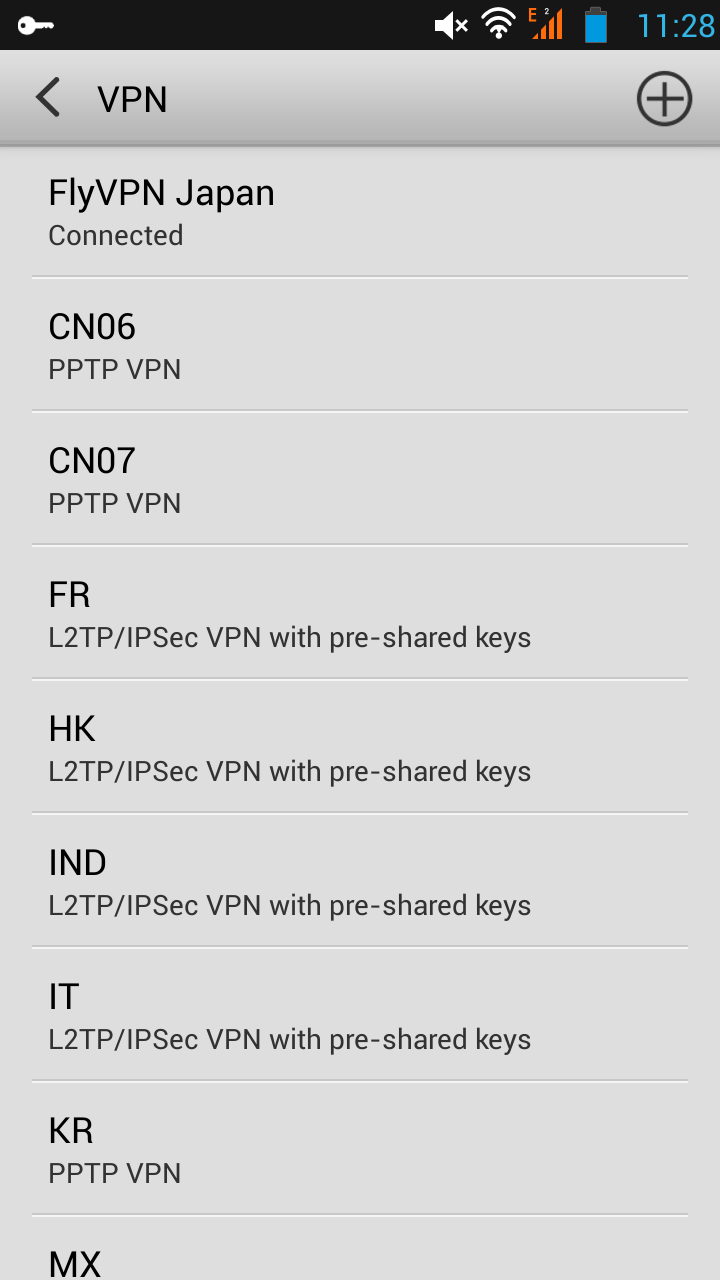
No comments:
Post a Comment