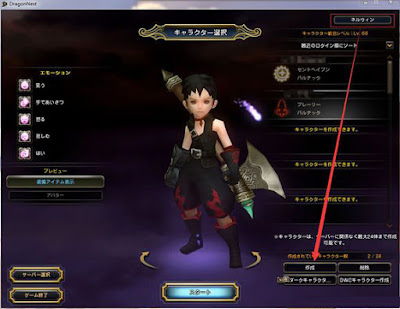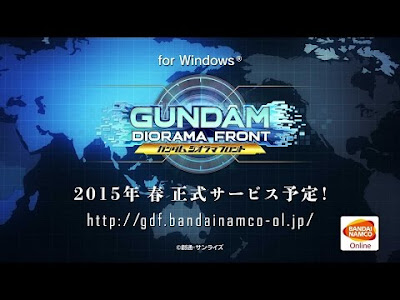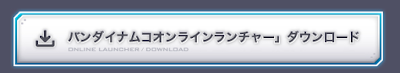Japanese TalesWeaver Nexon Official website: http://talesweaver.nexon.co.jp/
Japanese TalesWeaver Hangame Official website: http://talesweaver.hangame.co.jp/
Create a Hangame or Nexon Account To Play TalesWeaver Japanese Server
It is very easy to create JP Hangame and Nexon account. If you don't know Japanese, you can use Google translate webpage tool. It is very helpful. For the privacy information, you can search in Google. If you can't visit Hangame and Nexon website with your local IP address, you can connect to Japan VPN service to unblock the geo-rescticted. Previously, I have worte JP Hangame registeration guide, so please read it carefully. For JP nexon account, just input some personal info, all things will be done.Download and Launch TalesWeaver Japanese Client
Players can download TalesWeaver Japanese client from website. Download by clicking Hangame TalesWeaver client link or Nexon TalesWeaver client link. if you can't download the client, please connect to Japan VPN. Please take note that you should launch game from the game website by clicking Game Start button.Japan VPN For TalesWeaver Japanese Server
There are many VPN service providers with Japanese VPN servers on the internet. If you haven't used VPN service. You should take caution to pick Japan VPN service. Because Japanese online games block some Japanese IP addresses of VPN. So not all Japan VPN server will work. What can you do is to pick one VPN service provider with multiple Japan VPN servers. Worthwhile, you shold test it first for free. I don't know which one VPN service provider offers best Japan VPN for Japanese online games' players. But why not use trial Japan VPN to test without cost. Let me show you how to get connected Japan VPN trial on PC now.- Download FlyVPN client. Install and run it.
- Create an account to login on client.
- After logged in, hit Asia tab, you can see Japan VPN server under it.
- Click one Japan VPN server and Connect button to get connected.