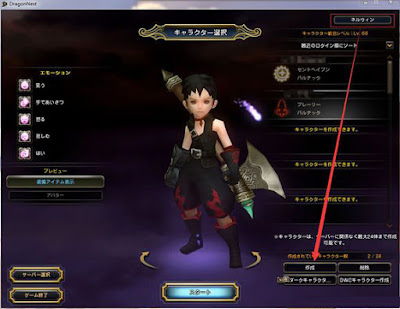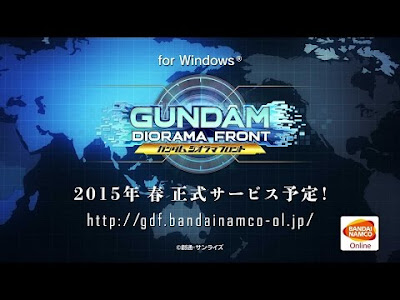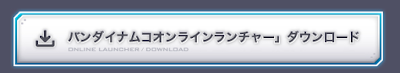Use free US VPN,free Singapore VPN,free Korea VPN to play online games and unlock game earlier
Showing posts with label japanese online games VPN. Show all posts
Showing posts with label japanese online games VPN. Show all posts
Saturday, October 17, 2015
How To Play Flower Knight Girl RPG On DMM
This summary is not available. Please
click here to view the post.
Labels:
DMM,
Japan VPN,
japanese IP address,
japanese online games VPN
Thursday, October 8, 2015
How To Register, Download and Create Character To Play Dragon Nest JP From Abroad
Dragon Nest is a free-to-play fantasy MMORPG developed by Eyedentity. It uses a non-targeting combat system ensuring that players have complete control over every single one of their character's movements. Its servers are covering Korea, Japan, Hong Kong, Taiwan, Mainland China, Euorpe, North America, Singapore, Thailand and Indonesia. Just from the number of servers around the world, tons of players are playing this game. Because many players asked us how to play Dragon Nest Server from abroad, we explored something about it. Tough Hangame JP released this game since 2010, the condition of it is very well. Also many guidance on internet is out dated, so we would like to make a guiance about register, Download, and create character to play Dragon Nest Japan server. If you are one of Japanese online game fans, you should know most of Japanese online games are only allow Japanese IP address to access. Abosultely, including Hangame. While visit Dragon Nest JP official website, you will get error message without Japanese IP address. The error message is about 'NHN is offer this service for only internet connection from Japan soil'. So what we need is Japan VPN. Get connected on Japan VPN to get IP address into Japan. Anyway, let us show you how to play Dragon Nest Japanese server from abroad now!
Step 2 # Tap Game Start button, hit はい to install Plugin. Add Pubplugin to chrome. BTW if you can't install the plugin in browser, please try to use other browsers.
Step 3 # Restart browser, logged in with your hangame JP account. Then tap Game Start button to download Dragon Nest Japanese client.
If the download speed is very slow, you can try to disconnect VPN. But while the speed stuck, reconnect to Japan VPN.
Step 2 # Installing Dragon Nest JP updated files.
Step 3 # Select server. BTW there is only one server.
Step 4 # Create Characters now.
That's all. If you have any questions about how to play Dragon Nest JP, don't hesitate to leave a comment.
Get Connected to Japan VPN on PC
You can pick up one VPN service provider with Japanese VPN servers. BTW we are using FlyVPN. The performance is good. Also there are about 15 Japanese servers in shared IP plan. If you don't confirm which one VPN service provider is good for you, you can get Japan VPN on PC via FlyVPN's trial VPN account and password. If you don't know how to get trial Japan VPN with it, ahead to check tutorial for How To Get Free Trial VPN Service On PC.Create a Hangame JP Account
Actually, register Hangame JP account is very simple. What you have to prepare is one Email address and Japanese Captcha tool if you can't write Japanese characters. Previously, we covered Japanese Hangame Registeration Guide, so please read it step by step.Install Plugin and Download Dragon Nest JP Client
Step 1 # Logged in, tap Game Start button to argee terms of this game.Step 2 # Tap Game Start button, hit はい to install Plugin. Add Pubplugin to chrome. BTW if you can't install the plugin in browser, please try to use other browsers.
Step 3 # Restart browser, logged in with your hangame JP account. Then tap Game Start button to download Dragon Nest Japanese client.
If the download speed is very slow, you can try to disconnect VPN. But while the speed stuck, reconnect to Japan VPN.
Create Character To Play Dragon Nest Japanese Server Now
Step 1 # Tap Game Start button to launch game.Step 2 # Installing Dragon Nest JP updated files.
Step 3 # Select server. BTW there is only one server.
Step 4 # Create Characters now.
That's all. If you have any questions about how to play Dragon Nest JP, don't hesitate to leave a comment.
Saturday, October 3, 2015
How To Play Hounds Japan Server Outside Japan
HOUNDS is a new genre RPS (Role Playing Shooting) combines RPG character growth and TPS shooting elements. It is a free online game. If you are desperated for the world. Shoot to live! Players can choose to play Hounds Korean, Chinese, American, Japanese server. Today, I would like to discuss how to play Hounds Japan server for some guys are asking me to write tutorial to play Hounds JP. Its publisher is DMM. For players who are living outside of Japan, they will get the error message like this. A large numbers of foreign players would like to play Japanese games. But almost all Japanese games don't welcome foreign players that taking IP rescticted policy. It means that only Japanese IP address can play Japanese games. There is a wall, there is a way. Finally, players find soultion to play Japanese online games. It is Japan VPN. Once connected on Japan VPN on your device, VPN will assign a Japanese IP address to your device. So how can we play Hounds Japan server outside Japan, the answer is connect to Japan VPN service on PC.
Hounder Official Website: http://hounds.dmm.com/
Publisher: DMM
Developer: CJ E&M Games
Status: Open Beta
Area: JP
Fee: free to play
2. Tap the Game Start button to download DMMGAMES launcher.
3. Install and run it. It will ask you to install DirectX(R) as photo if you miss the file.
4. Downloading Hounds Japanese client. Once done, you can play Hounds JP.
Tips: If you get error message during downloading or lanuching Hounds JP, try to connect to Japan VPN.
Hounder Official Website: http://hounds.dmm.com/
Publisher: DMM
Developer: CJ E&M Games
Status: Open Beta
Area: JP
Fee: free to play
Create a DMM Account to get started to play Hounds Japan Server
I have noted that register DMM from abroad will get error message. So there are two ways to bypass the IP limitation. One is VPN, another is change region flag. Please read tutorial to bypass DMM top error area. If you don't know Japanese and don't know how to register DMM account. Previously, I have wrote guidance on create DMM account. Just ahead to check it.How To Download Hounds Japanese Client and Play Hounds JP
1. Tap the red button to agree the terms of Hounds Japanse server.2. Tap the Game Start button to download DMMGAMES launcher.
3. Install and run it. It will ask you to install DirectX(R) as photo if you miss the file.
4. Downloading Hounds Japanese client. Once done, you can play Hounds JP.
Tips: If you get error message during downloading or lanuching Hounds JP, try to connect to Japan VPN.
Labels:
DMM,
Japan VPN,
japanese IP address,
japanese online games VPN
Tuesday, September 22, 2015
How To Play Gundam Diorama Front Outside Japan
Gundam Diorama Front is a brand New Gundam MMO Tower Defense Game for PC, in the game, players need to strive to build their own base, in order to maintain production, and even combat power balance as the goal! Bandai Namco annonuced to release on March 24, 2015. If you are one of Gundam fans, ahead to play it. But before take a try, you must have Japan VPN in hand. If you are not living in Japan, you can't registered your account into Japan region of bandainamcoid. We will show you more details about that. Also you will get error message while downloading and launching this game. So get connected Japan VPN service on PC is the soultion to play Guandam Diorama Front outside Japan.
Download FlyVPN client, install and run it. Then input trial VPn account and password. Once logged, you can see Japan VPN server in it. Check guidance for how to get free trial VPN on PC.
Please use IE or Firebox browser to open the link above. Not support Chrome browser.
Fill out your personal info. If you are not living in Japan, please connected Japan VPN to get Japanese IP address. Otherwise, the registration region is not in Asia, Japan.
If you register the account to other region, when you login this game to launch GDF, you will get the error message as below.
Register account to play Gundam Diorama Front successfully
Download and install bandainamco online launcher.
Start to downloading game client.
Note: If game keep downloading same patches change your timezone to Japan.
Downloading Gundam Diorama Front client.
Start game client.
Login your account info to open game.
If you can't open game and get error message as below. Please try to change VPN servers to get another Japanese IP address.
Get Best Japan VPN To Play Gundam Diorama Front
Most of players have used the way to play Japanes online games. This way is always working now. But if you don't have Japan VPN in hand, you have to pick up one VPN service provider with japanese VPN servers. According to players' feedback, not all Japanese VPN server will work. BTW WTFAST won't work. So we tested many VPN service, finally, FlyVPN does work. Also it is providing Japanese VPN servers in trial accounts. So you can test it before investing money. We will show you how to get trial Japan VPN on PC for free. The trial version is very nice. No need to register and input any personal info. If you think the performance is very well, you can buy its permium account. Worthwhile, it is providing 30 days money back guarantee. Very nice, right.Download FlyVPN client, install and run it. Then input trial VPn account and password. Once logged, you can see Japan VPN server in it. Check guidance for how to get free trial VPN on PC.
Register, Download and Play Gundam Diorama Front from Abroad
Register an bandainamcoid account to play GDF
Visit http://gdf.bandainamco-ol.jp/browser/intro/start.php to register. Select left button if you don't have an account of bandainamcoid.Please use IE or Firebox browser to open the link above. Not support Chrome browser.
Fill out your personal info. If you are not living in Japan, please connected Japan VPN to get Japanese IP address. Otherwise, the registration region is not in Asia, Japan.
If you register the account to other region, when you login this game to launch GDF, you will get the error message as below.
Register account to play Gundam Diorama Front successfully
Download and Play Gundam Diorama Front Outside Japan
Download BNO installer. http://launcher.bandainamco-ol.jp/launcher/release/bno_starter.exe.Download and install bandainamco online launcher.
Start to downloading game client.
Note: If game keep downloading same patches change your timezone to Japan.
Downloading Gundam Diorama Front client.
Start game client.
Login your account info to open game.
If you can't open game and get error message as below. Please try to change VPN servers to get another Japanese IP address.
Saturday, September 12, 2015
Play Dragon's DOGMA Online DDO With Japan VPN
Dragon's Dogma Online (ドラゴンズドグマ オンライン ) is a free to play multiplayer game set in the Dragon's Dogma world. It is a free-to-play title for PlayStation 4, PS3, and PC. The first closed beta test (CBT1) for the game took place from 7 - 15 July 2015. Finally, Capcom released DDO in Japan on August 31. Dragon's Dogma Online reach 100.000 simulaneous according to the report by DualShockers. Furthermore, until September 6, more than 330,000 players had sampled the game and overall, DDO has been downloaded 960,000 times across PlayStation 4, PlayStation 3 and PC. DDO is very populared by players over the sign. But if you are living outside Japan, the download link is unable to visit. You will get the error message 'Access denied'. There is IP blocked in this game. So we can only connect to Japan VPN to get Japanese IP address. Also take note DDO takes IP checking while downloading and playing. Are you reday to play DDO on PC with Japan VPN service from abroad now?
Step 1: Download FlyVPN client(pro version recommened)
Step 2: Get trial VPN account and password.You can see two trial accounts on the right side of the page. Please double check. There is no need to create an account. Some guys registered and find the blank server list in client.
Step 3: Logged in, you can see Japan VPN serever. Click it and Connecton button. Once connected, you can play DDO now.
Connected Japan VPN on PC. Then click the blue button as photo to start downloading. Otherwise, you are unable to download the client.
After downloading client, you can login with your Capcom ID and password
Downloading updated patches. If the speed is suck, you can disconnect VPN.
After patching game successfully, click the green button to play DDO.
Get Connected on Japan VPN On PC To Play DDO
Wherever you are living in EU or NA, if you want to play this game, Japan VPN/Proxy is the only way. So the key is to pick good Japan VPN. You can search in Google. You will get millions of results. Which one is suitable and work for you. We tested with FlyVPN. The perfermance is very good. BTW it is providing Japan VPN server in its trial account. Players can test it without any cost. It is our pleasure to show you how to connect Japan VPN on PC with trial VPN account of FlyVPN. Refer to the guidnace to get Japan VPN on PC for free as following:Step 1: Download FlyVPN client(pro version recommened)
Step 2: Get trial VPN account and password.You can see two trial accounts on the right side of the page. Please double check. There is no need to create an account. Some guys registered and find the blank server list in client.
Step 3: Logged in, you can see Japan VPN serever. Click it and Connecton button. Once connected, you can play DDO now.
Tutorial for Download and Play DDO From Abroad
Create an account for Capcom. Then visit http://www.dd-on.jp/pc/ to download Windows client for DDO.Connected Japan VPN on PC. Then click the blue button as photo to start downloading. Otherwise, you are unable to download the client.
Connected on Japan VPN to download DDON client.
After downloading client, you can login with your Capcom ID and password
Downloading updated patches. If the speed is suck, you can disconnect VPN.
After patching game successfully, click the green button to play DDO.
Labels:
Capcom,
Japan VPN,
japanese online games VPN,
VPN for DDO
Thursday, September 10, 2015
Create An Account For Capcom Online Games COG
Capcom is a Japanese video game development and publishing company formed from the merger on June 11, 1983. The company is known for several game series. Such as Street Fighter, Resident Evil and Mega Man. Monster Hunter Frontier is also populared by players. Generally, there is IP block in Japanese online games. Tough we can access Japanese games' websites, the download or play prodecure will verify your IP address. So when you are living outside of Japan, you have to ask help from VPN service. It is a tool which can change your real IP address into another countries' IP address. If we want to play Japanese online games published by Capcom online games, connect to Japan VPN on PC is the solution. Before playing any online games published by Capcom, we should know how to create an account for COG. We will show you how to create an acocunt for Capcom online games later.
If the picture is not clear, click the picure to view full image.
After fill our all info, pop up COG ID window. Please do remember it. Worthwhile, your Email will get a notify Email from Capcom.
Some games will ask you to input Japanese captcha to verify your account, or ask you set Japanese game name . If you don't know Japanese language, ask help from Japanese keyboard
Capcom Online Games COG Registeration Guide
Visit https://www.capcom-onlinegames.jp/pc/regist to get start to create account. Input Email, password and birth of date. Then tick box to agree terms and policy of Capcom.If the picture is not clear, click the picure to view full image.
After fill our all info, pop up COG ID window. Please do remember it. Worthwhile, your Email will get a notify Email from Capcom.
Some Tips To Play Online Games Published by COG
We stated in paragraph above that when you are living outside Japan, you have to use Japan VPN to download and play COG games. Some games don't require to keep connected on Japan VPN.Only verify IP address when starting to download or patch games. So you can choose to use trial VPN version provided by paid VPN provider. As we all know that, some paid VPN providers are providing 3 days, 7 days, 30 days trial version. But if want to play some games for a long time, you can ahead to use the trial VPN service of FlyVPN, because it is offering trial VPN acocunt everyday. Each users can use it. There are two trial accounts including Japan VPN server. You can login with any one.Some games will ask you to input Japanese captcha to verify your account, or ask you set Japanese game name . If you don't know Japanese language, ask help from Japanese keyboard
Subscribe to:
Posts (Atom)