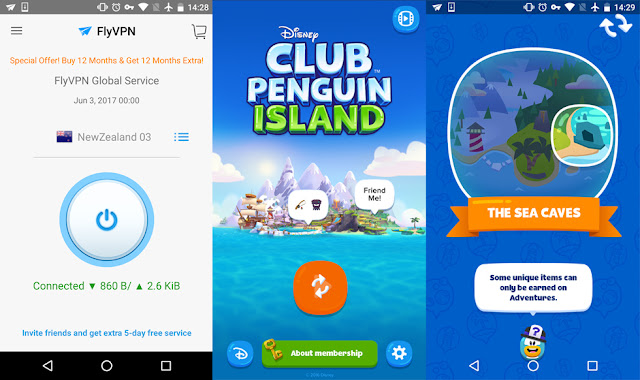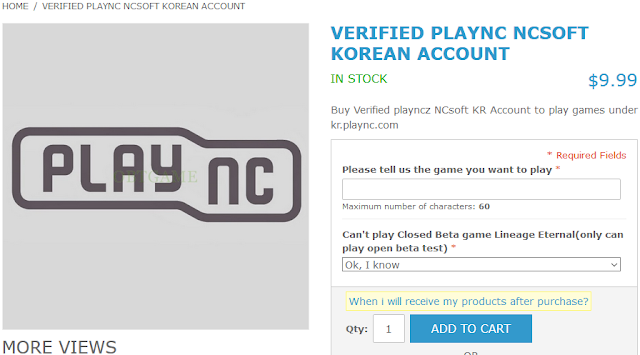Falcom announced its new online RPG: The Legend of Heroes - Trails of Dawn for celebrating 1oth years anniversary in 2014, developed by Falcom and Taiwan studio UserJoy Technology. Finally, the game PC website opened on 9 August, 2016 and started pre-register at the same time.
Some players who are living outside of Japan want to play the game. But there is no luck to launch this game successfully, or access its official website. In general, Japanese games are only allow players who are living in Japan to play. So players outside of Japan would like to find way to play Japanese games. The solution is Japan VPN. Players get connected to Japan VPN to get Japanese IP address to make a trick.
I will show you how to register, download and play The Legend of Heroes - Trails of Dawn when you are not living in Japan. Before starting, let us know some details info about this game.
Region: Japan
Official website: http://akatuki.ujj.co.jp/
Also Known as: The Legend of Heroes: Akatsuki no Kiseki
Developer: UserJoy Technology
Series: The Legend of Heroes
Engine: Unity
Platform: Web browser
Release date: 31 August, 2016
Genre: Role-playing
Step by Step Guide To Play The Legend of Heroes: Akatsuki no Kiseki from Anywhere
Step #1 Highly recommend you to use Internet Explorer browser. Create account to get started to play The Legend of Heroes: Akatsuki no Kiseki. You can choose to regsiter with Email, or Tap Open ID button to register with Yahoo Japan, Facebook, Twitter, Google, Livedoor, BIGLOBE, and MIXI. Here, I will guide you how to regiter with Google.
Step #2 Click Google to get started.
Step #3 Then you will be see the photo as following to install Unity Web Player. If you are not with Japan IP, you can't install it successfully as photo.
Maybe you can't install the web player successfully for IP address question.
Downloading
Unable to read date from the transport connection. The connection w..... I got connected to Japan VPN server to install it successfully.
Step #4 You can enter game as usual.
Here’s a look at the two characters as following:
Nacht Weiss:
Chloe Barnett:
Tips for how to make a trick to play The Legend Of Heroes - Trails Of Dawn
- Get connected to Japan VPN
- Then login with your account
- Play games as normal
There is no need to keep connected to VPN service all the time. It seems that you can disconnected VPN when you accessed this game.
Conclusion
Millions of players love to play japanese games. But there is some restrictions in front of you. The Legend of Heroes - Trails of Dawn is awesome. If you are living outside of Japan and want to play it, just keep an eye on my article. Hope this is very helpful for you. BTW I am playing The Legend of Heroes - Trails of Dawn too. Enjoy japanese games without any IP block from now on!